Getting Started
DuloNode simplifies home automation by integrating Amazon Alexa with Node-RED. It serves as a bridge between Alexa voice commands and Node-RED payloads, providing reliable communication through an Alexa Skill. By using DuloNode, you can create dynamic and flexible home automation systems with minimal setup.
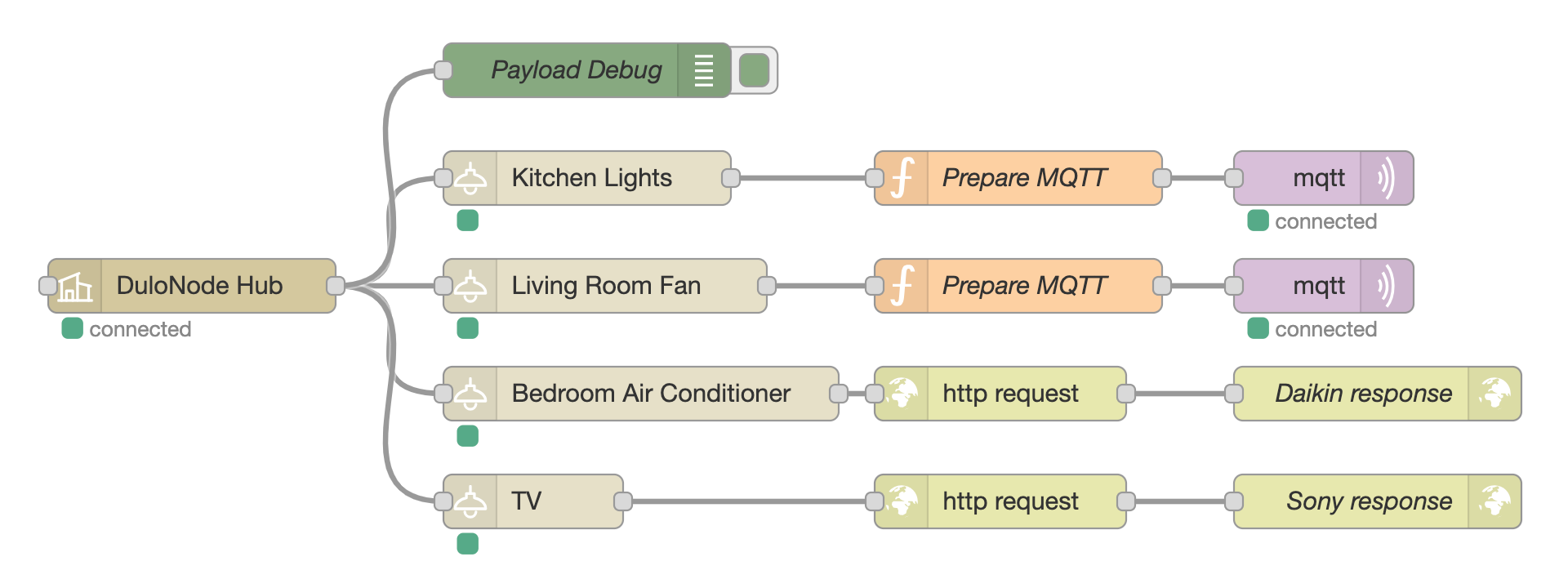
What is DuloNode?
DuloNode enables you to:
- Translate Alexa voice commands into actionable payloads within Node-RED.
- Control a growing range of devices using Alexa voice commands.
Example commands:
“Alexa, turn off the light.”
“Alexa, set the living room air conditioner to 21 degrees.”
“Alexa, close the garage door.”
Prerequisites
Before you begin, ensure you have the following:
- Internet Connection: DuloNode requires an active internet connection to communicate with the Alexa Skill.
- Node-RED Installation: Make sure you have Node-RED installed on your system. If not, follow the official Node-RED installation guide available on their website before proceeding.
- Minimum Requirements:
- Node.js: v18.0.0 or later
- Node-RED: v3.0.0 or later
Setup
Create a DuloNode Account:
- Sign up with your email (no credit card required).
- Complete the email verification to activate your account.
Enable the DuloNode Alexa Skill:
- Open the Alexa app.
- Go to “Skills & Games” and search for “DuloNode”.
- The skill is available in the Amazon Skill Stores for the following locales: English (AU), English (CA), English (GB), English (IN) , English (US), French (FR), German (DE), Italian (IT), Portuguese (BR), Spanish (ES)
- Tap “Enable” to activate the skill.
- Log in with your DuloNode email and password to link your account.
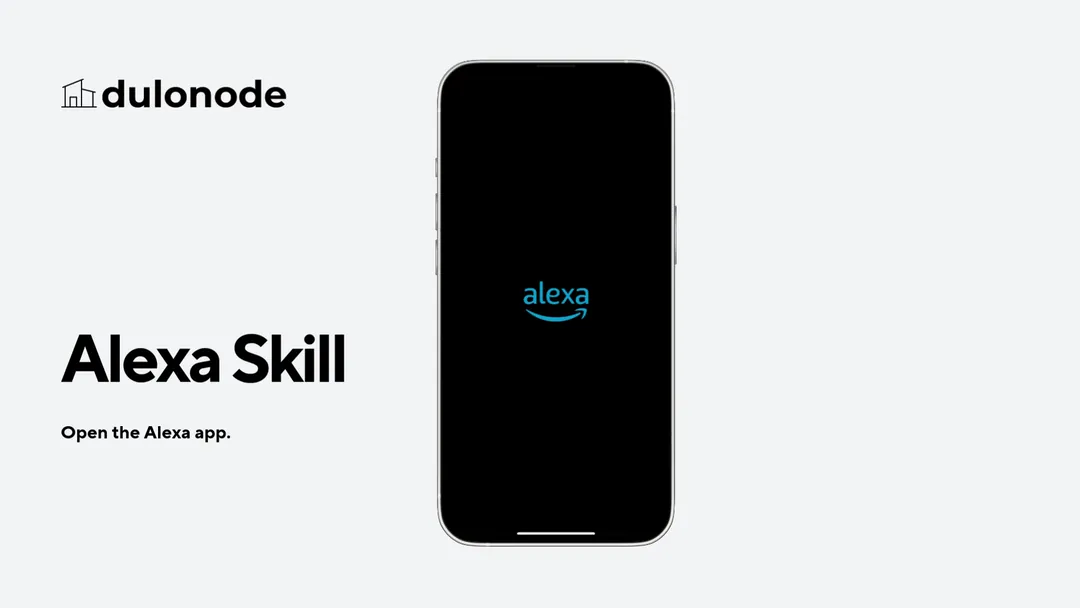
Configure the Node-RED Module:
- Install node-red-contrib-dulonode module.
- Add a DuloNode Hub node to your Node-RED flow.
- Open the Hub node settings and log in with your DuloNode account email and password.
- Add DuloNode devices and link them to the Hub node as outputs.
- Configure each device by selecting its type and assigning a name.
- Deploy the changes in Node-RED.
- Ask Alexa to discover new devices via the Alexa app or by saying, “Alexa, discover devices.”